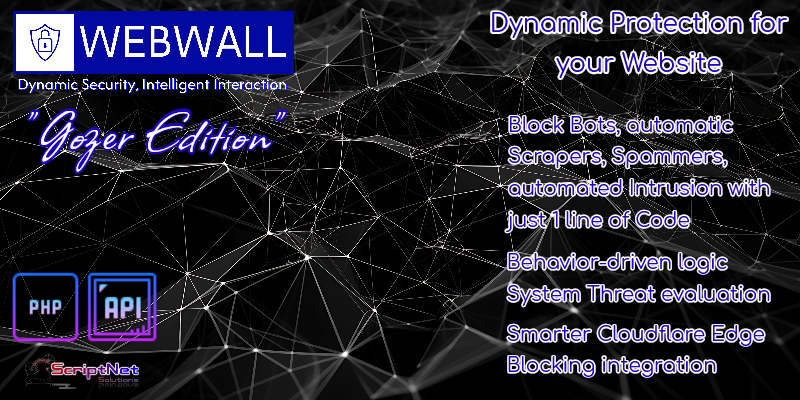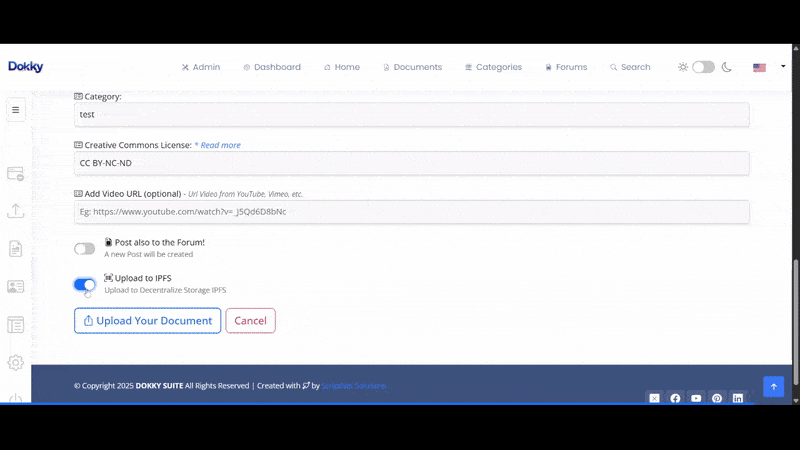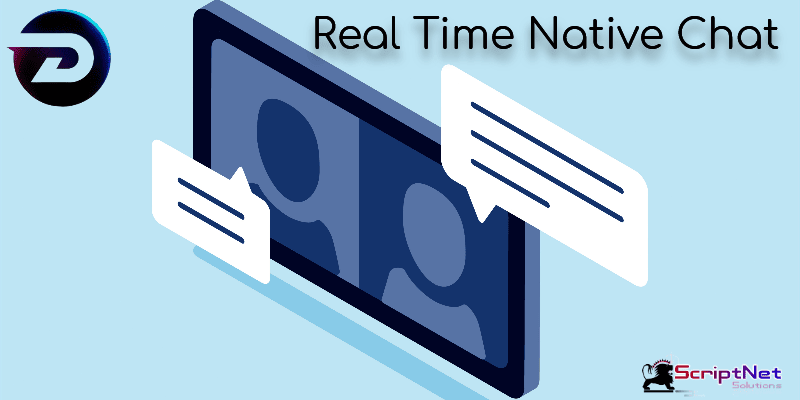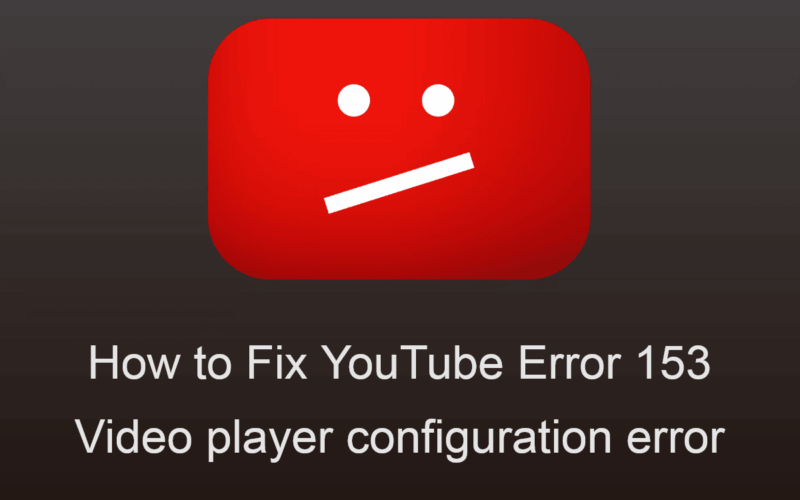Introducing WebWall v.1.2 – “Gozer Edition”
A small, nerdy premise.
If you notice a few nods to Ghostbusters (1984) along the way, that’s no coincidence.
WebWall v1.2 introduces three distinct roles that give structure and logic to its New Architecture:
- The Gatekeeper – stands at the door.
- Gozer the Destroyer – decides whether the structure holds.
- The Keymaster – maintains order and balance.
The naming is playful, yes—but the roles are very real, and each exists for a reason...